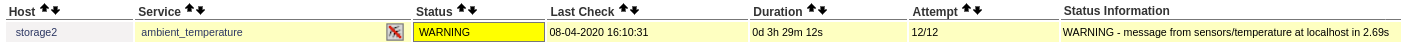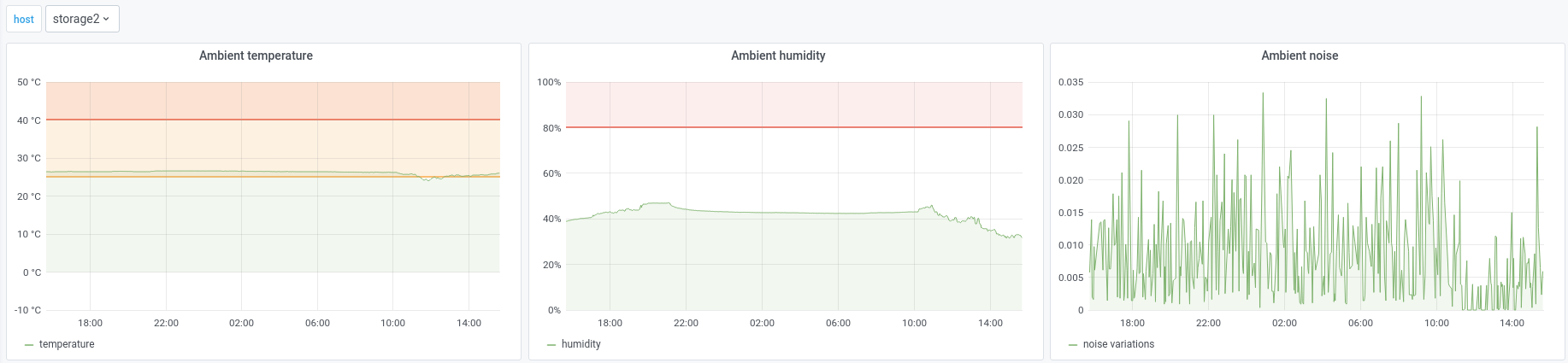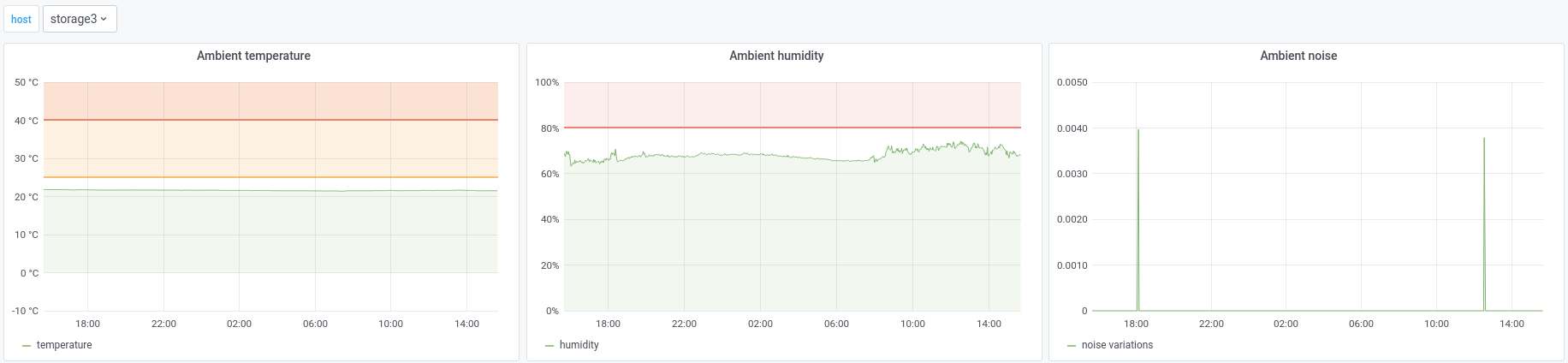Do your sensors yourself
August 17, 2020A big question I’ve asked myself during this project is what is the best place to put my storage servers? There are multiple environmental variables to watch out: temperature, humidity and noise. If components are too hot, they could be damaged in the long run. Of course, water and electricity are not friends. You can add a fan to move air out of the case and reduce both temperature and humidity but the computer will become noisy. We need to measure those variables. Unfortunately, all systems have different set of built-in sensors but not all of them are exposed to the operating system. So I decided to build my own sensors.
Sensors hardware
I’m a newbie in electronics. I never weld anything. In the DIY1 world, there is a open-source micro-controller, the Arduino Uno, that costs only a few bucks (20€). There are cheaper alternatives available like the Elegoo Uno (11€). To build sensors, you’ll need good sensors like the DHT22 for temperature and humidity and KY-037 for capturing sound. To connect everything together, you’ll need a breadboard, resistors and cables.
Components:
In electronics, you need to build closed circuits going from the power supply ("+") to the ground ("-"). The Arduino card can be plugged on an USB port which provides power to the card, on the “5V” pin. The end of the circuit should return to the “GND” pin, which means “ground”. The breadboard can help you extending the circuit and plug more than one element (resistors and sensors at the same time). The top and bottom parts are connected horizontally. The central part connects elements vertically. Horizontal and vertical parts are isolated from each other. Resistors role is to regulate electrical intensity. They act like a tap for distributing water. If there is too much water at a time, the glass can be full too quickly and water can spit everywhere. We’ll put a resistor in front of the DHT22 to have valid values and to prevent damages.
The circuit looks like this:
The DHT22 sensor has three pins: power, digital and ground (and not four like in the schema). The KY-037 sensor has four pins: analog, ground, power and digital (and not three like in the schema). We’ll use the analog pin to gather data from the sound sensor.
Sensors software
The circuit is plugged to a computer via USB and it’s ready to be used. To be able to read values, we need to compile low-level code and execute it on the board. For this purpose, you can install the Arduino IDE which is available on multiple platforms. My personal computer runs on Ubuntu (no joke please) and I tried to use the packages from the repositories. However, they are too old to work. You should install the IDE yourself. I’ve added my own user to the “dialout” group to be able to use the serial interface to send compiled code to the board. The code itself is called a “sketch”. You can find mine here. Click on “Upload”, job done.
Multiplexing
Values are sent to the serial port but only one program can read this interface at a time. No luck, we would like to send those metrics to the alerting and trending systems. Both have their own schedules. They will try to access this interface at the same time. Moreover, programs that would like to read the serial port will have to wait for, at least, four seconds. In the IoT2 world, we often see the usage of MQTT, a queuing protocol. To solve the performance issue, I’ve developed a simple daemon that reads values from the serial interface and publishes them to an MQTT broker called serial2mqtt. I’ve installed Mosquitto on storage servers so the multiplexing happens locally.
Thresholds
What is the critical temperature? I found that UPS batteries should not run in an environment where temperatures exceed 25°C (warning) and must not go over 40°C (critical). This summer, I had multiple buzzer alerts on storage3 and the temperature was over 29°C every time.
What is the critical humidity? Humidity is the concentration of water in a volume of air. In tropical regions of the world, we often see a 100% humidity level, with working computers. Humidity is proportional to the temperature. The hotter it is, the more water can be contained in the air. Generally, temperature in a computer case is warmer than the ambient temperature. What is dangerous is not the quantity of water in the air, it’s when water condense. A good rule of thumb is to avoid going over 80%. But 100% should not be a problem.
Alerting
On Nagios, I use the check-mqtt script on the monitored storage host under an NRPE command:
# Sensors
command[check_ambient_temperature]=/usr/local/bin/python3.7 /usr/local/libexec/nagios/check-mqtt.py -m 10 --readonly -t sensors/temperature -H localhost -P 1883 -u nagios -p ***** -w "float(payload) > 25.0" -c "float(payload) > 40.0"
command[check_ambient_humidity]=/usr/local/bin/python3.7 /usr/local/libexec/nagios/check-mqtt.py -m 10 --readonly -t sensors/humidity -H localhost -P 1883 -u nagios -p ***** -w "float(payload) > 80.0" -c "float(payload) > 95.0"
Observability
Telegraf has a mqtt_consumer input plugin:
[[inputs.mqtt_consumer]]
servers = ["tcp://localhost:1883"]
topics = [
"sensors/humidity",
"sensors/temperature",
"sensors/sound"
]
persistent_session = true
client_id = "telegraf"
data_format = "value"
data_type = "float"
username = "telegraf"
password = "*****"
Grafana is able to display environmental variables now:
In the end
I tried to measure noise but I failed. The KY-037 sensor is designed to detect sound variations like a big noise for a short period of time. When we try to measure the ambient noise level, it requires a lot of conversions to get values in decibel. So I decided to ignore values coming from the sensor and to hear it myself.
I can put my storage servers in the attic, in a room or in the cellar. The attic is right under the roof which is too hot in the summer (over 40°C). Rooms are occupied during the night and noise is a problem. I am lucky to have a free room right now but it’s too hot during the summer (over 25°C). There is the cellar left, where all the conditions are optimal, even humidity. Remote locations all have a cellar which is perfect!